Find the answer to your IoT questions

How to follow your SIM’s data usage in the interface’s table view?
This article explains how to use our SIM Management Platform’s SIM usage history menu in its table display.
The new table view is a much-enhanced version of old display.
First, you’ll notice that we now get an aggregated total of the usage![]()
Please note that the total may not match 100% the usage amount you’ll find on your invoice. This is raw data, not the final version processed by our billing engine, therefore there can be discrepancies due to rounding, or to end of months CDRs counted in another month’s invoice.
By default we display usage from the start of the current month, you can easily change the dates in the filter panel.
You can filter down to one specific month, day or even hour.
About time zones: please note that while our interface is matching your computer’s time and displays usage in local time, the timestamps present in the CSV export are in UTC format.
The table has been enriched with additional fields, and its design has been improved.
There are plenty of fields and ways to toggle the view to display exactly what you want to see.
Here are the commands available to you with the control buttons: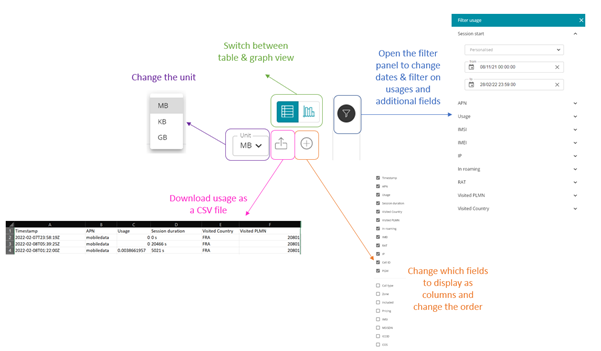
To learn how to consult a SIM’s history in histogram view, click here.
For more details about the advanced fields displayed in the table, click here.
Can’t find your answer?