Find the answer to your IoT questions

How can I get information and full history about my eSIM status?
The checkup panel will show you instantly the status of the eSIM.
In the screenshot below, “Connected” means the line is currently activated on the end-user’s device.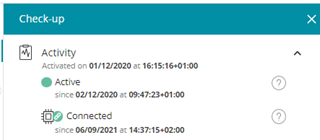
To go further, go to the Logs tab, and you’ll find the full history of the eSIM: when it was made available, when it was downloaded on the device, and when the end-user has activated or deactivated the line: 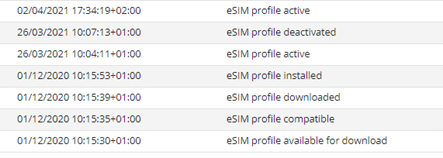
Related questions
Can’t find your answer?

