Find the answer to your IoT questions

This article follows this previous one explaining how we display the last attach information in the interface
Forcing the SIM to detach from the network and reconnect can solve a lot of connectivity issues, as the SIM can reconnect correctly, or connect to a better signal
Please note that some devices may not reconnect automatically and might need to be rebooted to do so. Check with the modem manufacturer to get the exact details on how cancel location requests are processed by the device.
You can also contact your Customer Service Manager, or Account Manager if you want to discuss the feature to us
How it works:
– Just click on the “detach” button in the interface.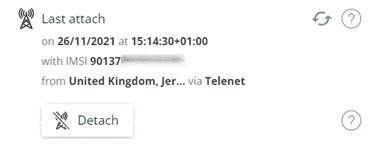
– You will see confirmation if the request was successfully transmitted to our HSS at the bottom of the screen![]()
A “cancel location” request has been sent to the network, which will then require the equipment to update its location – in simple terms, it will have to reconnect to the network.
For further details on what is the last network attach, please check out this article.
After a minute, you can try to refresh the last attach – if the device has successfully updated its attach to the network, the new attach info will be displayed.
Let’s see it in action!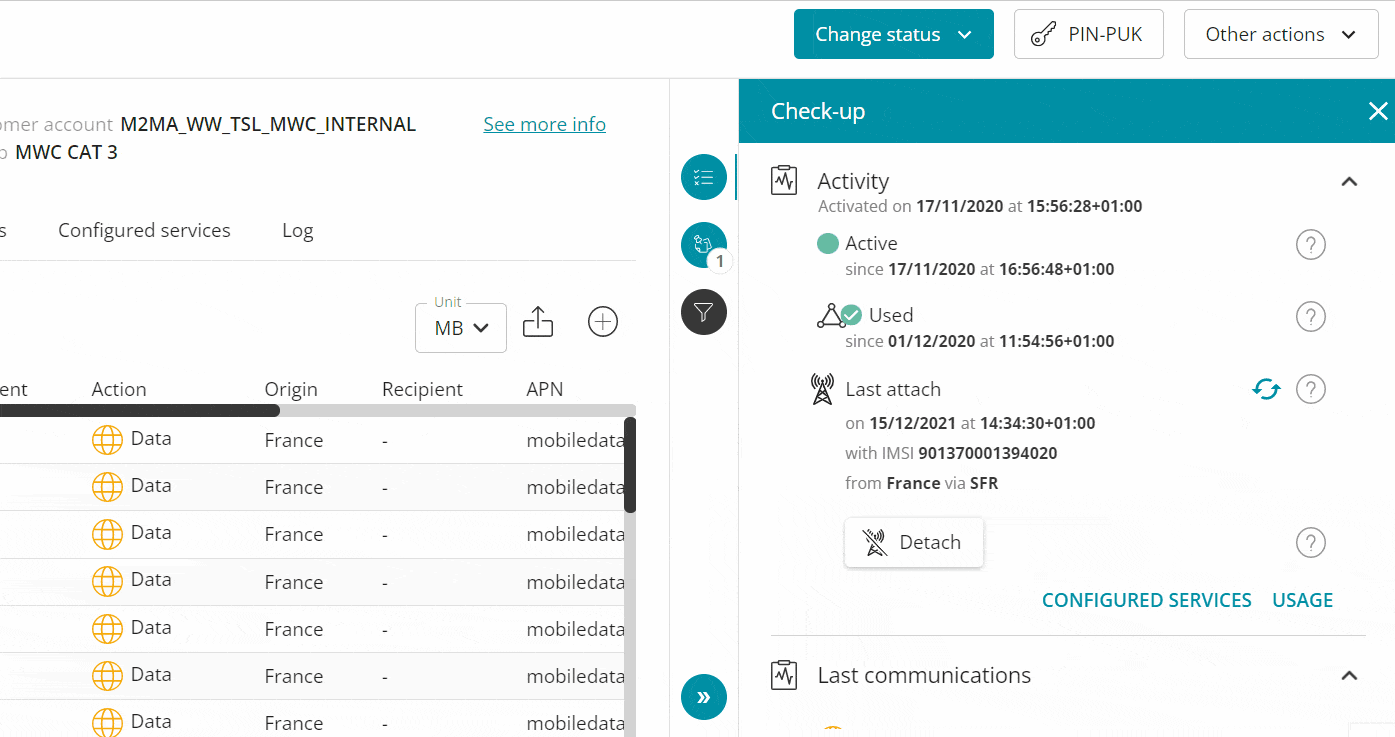
Important notes to remember about the feature:
Based on the status of the device, and how its modem is set up, the detach request can be handled differently.
– if the device is connected and making traffic, the new attach procedure will launch immediately, and any ongoing data session will be terminated
– The Detach button is available if we have a recorded last attach, but if the last attach is over a few days old, it is highly unlikely that the SIM is still connected to this network, and the request won’t be passed until it re-attaches to a cellular network
Can’t find your answer?